Tools like YouTube Unblocked often sound like excellent propositions. They’re free and provide access to a service you might need. However, whether they can perform well (or even work) is another matter.
This article examines YouTube Unblocked to see if it works. I will also recommend several other means of accessing blocked content. Alternative options like VPNs are safer and more reliable than free web proxies.

Disclaimer: This material has been developed strictly for informational purposes. It does not constitute endorsement of any activities (including illegal activities), products or services. You are solely responsible for complying with the applicable laws, including intellectual property laws, when using our services or relying on any information herein. We do not accept any liability for damage arising from the use of our services or information contained herein in any manner whatsoever, except where explicitly required by law.
Table of Contents
- What is YouTube Unblocked?
- Why YouTube Unblocked is Necessary
- How Effective is YouTube Unblocked?
- Pros and Cons
- Alternatives to YouTube Unblocked
- Final Thoughts
1. What is YouTube Unblocked?
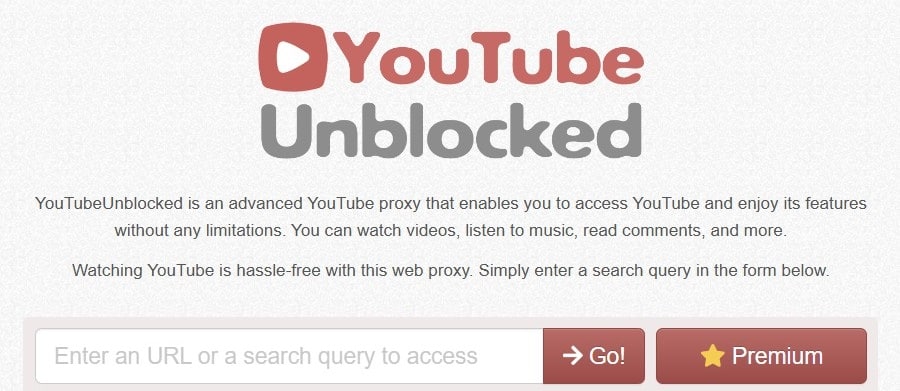
YouTube Unblocked is a free web proxy that allows users easy access to several services often blocked in certain countries. It can help bypass limitations and is designed to be simple to use. All you have to do is provide a search term, and it returns the results via its interface.
Think of it as a friend who passes a message to a girl on your behalf. Her parents may disapprove of you, but they’re OK with the go-between.
How YouTube Unblocked Works
YouTube Unblocked works in the same way as all other web-based proxy services. Here’s a closer look at the process flow:
- Connection Request: When you enter a URL into the proxy site, the request is sent from your device to the proxy server. This bypasses restrictions on accessing YouTube from your network.
- Data Retrieval by Proxy: Since YouTube servers see the request as coming from the proxy’s IP address rather than yours, it provides the requested information. This step bypasses possible blocks originating from YouTube.
- Response Transmission: Once the proxy server receives the data from YouTube, it sends it back to your browser. You can then view the YouTube videos requested via YouTube Unbblocked’s website.
2. Why YouTube Unblocked is Necessary
YouTube Unblocked caters to users who face various access restrictions. Here are the main reasons:
- Geographic Restrictions: In some countries, YouTube is wholly or partially blocked due to government censorship. For example, countries like China and North Korea restrict access to YouTube to control the flow of information.
- Institutional Blocks: Schools, colleges, and workplaces often block access to YouTube to encourage productivity and prevent network congestion.
- Content Restrictions: Sometimes, specific videos are unavailable in certain regions due to copyright laws or licensing agreements.
When reading these restrictions, it’s essential to understand that each country and institute has legal and moral obligations. Even if we may disagree with them, they are within their right to impose them on those under their jurisdiction.
3. How Effective is YouTube Unblocked?
When I first saw the YouTube Unblocked interface, it seemed pretty impressive. The site is simple and, at first glance, easily usable. However, from that point onwards, things simply went downhill. It was a fiasco, and here’s why:
a. YouTube Unblocked Doesn’t Work
I tested YouTube Unblocked on several browsers (Chrome, Edge, and Firefox), in private browsing mode, and with extensions turned off, but it simply refused to work. Whether I provided a URL or search term, it always came back with a connection error.
Regardless of any means I tried, the site simply refused to provide access to YouTube. Since that’s its only objective, I consider it a total failure. If you manage to use it, please let me know how in the comments section below.
b. The Service is Very Slow
While the website loads quickly, YouTube unblocked takes considerable time to return any results. On average, I spend around a minute or two looking at a spinning wheel while it tries to contact YouTube.
To be fair, most web proxies are slow (we’ll get into why later), but such performance is frustrating. Perhaps it might work better if the tool operators spent more time on the functionality instead of plastering ads everywhere.
c. Alarming “Help” Messages
Having web tools fail happens – to everyone, not just YouTube Unblocked. When this happens, they usually offer advice on how to resolve potential problems. The “solutions” (for Yandex Browser users) provided by YouTube Unblocked sent loud warning bells ringing in my head.
Here are some of their “suggestions”:
- Turn off the “block offensive ads” option in your browser.
- Disable security checks against websites
Regardless of your intentions, would you adopt these options just to use YouTube Unblocked? If so, kudos and I hope you have a solid Internet security app running on your device.
Looking for a Reliable Way to Access YouTube?
RapidSeedbox VPN offers advanced encryption to protect your data and anonymize your online presence. Whether streaming videos or surfing the web, our VPN shields you from cyber threats and intrusive surveillance.
4. Pros and Cons
Since YouTube Unblocked didn’t work for me, I can only discuss the pros and cons from a “possibility” point of view. Remember, these are based on what the site technically could achieve if it worked as advertised:
| Pros | Cons |
| Access to Restricted Content | Potential Legal and Compliance Issues |
| Some Privacy Protection | Security Risks |
| Ease of Use | Performance and Reliability Issues |
| It’s FREE! | Limited Features |
| Lots of ads |
Using a service like YouTube Unblocked offers several advantages, especially when accessing restricted content. For individuals in regions where YouTube is blocked, such services are a lifeline to ensuring access to essential information.
However, these benefits come with notable drawbacks. The most significant concern is security risk. Many free proxies do not offer robust security measures, leaving users vulnerable to hacking, malware, or identity theft.
5. Alternatives to YouTube Unblocked
Now that we’re done with the junk comes the good part. Tools like YouTube Unblocked often slip beneath my radar since I’m a big fan of private proxy servers and, more importantly, Virtual Private Networks (VPNs).
Here are some options you can consider as alternatives to YouTube Unblocked:
a. Other Free Web Proxies
Tools like YouTube Unblocked are common. Hundreds of similar services exist that can do the same and more. The working principle is also identical: acting as a web-based proxy service. Examples include Proxyium and BlockAway.
However, when using these free proxies, remember that your data passes through their servers. In addition to ads, the free proxy providers may sell your data to third parties to earn some income. This isn’t an ideal way to bypass content blocks.
b. Build Your Proxy
While this might sound like a lot of work, many tools can help you quickly build a private web-based proxy. Node Unblocker, for example, allows you to recompile ready-made code on a Virtual Private Server (VPS) and run a proxy server. It’s an interesting side project to undertake.
Building a private proxy with these tools isn’t overly complex. However, it requires technical familiarity and access to VPS, which costs money. Because of this, I recommend this only for those interested in the process rather than purely the result.
c. Subscribe to a Private Proxy
Sign up for a ready-made, reliable proxy server if building one sounds too much work. These are much more advanced than simple web proxies and offer improved security, privacy, and usability.
This can be one of the most cost-effective and simple ways of reliably unblocking content. However, depending on your chosen proxy, the price difference between a VPN and a private proxy may be minimal. A VPN could be the cheaper solution.
d. Use a VPN
Instead of providing access to a single service, a reputable VPN can unblock almost anything online. Like private proxy servers, they replace your IP address with a different one. VPNs often also have robust data encryption, ensuring that anything you do online remains confidential.
Using a VPN also provides a great deal of flexibility. For example, you can implement it at an OS level, using an app, or even on your router. The last option means that the VPN works for all devices covered by that router.
6. Final Thoughts
For me, YouTube Unblocked represents everything wrong with the Internet today. The tool leverages a real need yet provides a slapdash implementation that may or may not function, depending on your luck.
Of all the recommended alternatives mentioned in this article, the best solution would be to use a VPN. The cost isn’t much (often less than a few dollars each month), and you get better security, unblocked access to everything, and improved privacy.
Tired of Unreliable Video Streaming?
Say goodbye to annoying buffering and inconsistent connection speeds with RapidSeedbox VPN. Our optimized servers are designed to handle high-bandwidth activities like video streaming, ensuring you can watch YouTube at the best possible quality without interruption.


0Comments